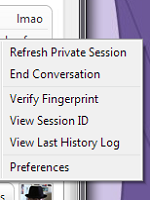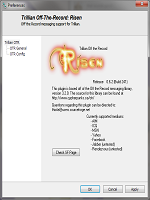Documentation
Trillian OTR - Risen seeks to be a plugin that can be operated with little need for user documentation, but there will always be parts of a program that require a little more explanation.
| Contents |
|---|
The Right-Click Menu
Most of your interaction with Trillian OTR - Risen will be through the right-click menu interface which will provide you with the most common options for day to day use.
Start/Refresh Session
Selecting this menu option will either attempt to start and Off the Record messaging session with your conversational partner, or attempt to refresh an already initiated Off the Record messaging session with your conversational partner. The two different options will switch based on context.
This item also provides an indicator as to whether or not your conversational partner is confirmed or not by labling a conversation as either Private (confirmed) or Unverified (unconfirmed). To see how to verify a conversational partner, please see the Verify Fingerprint option.
End Session
Selecting this menu option will end the Off the Record messaging session associated with the current message window.
Verify Fingerprint
Selecting this menu option will open the manual fingerprint verification dialog (currently, this is the only implemented way to verify a user). This dialog will display the current message window's associated conversational partner's cryptographic fingerprint and the option to show that you have verified the fingerprint or have not. Verification of a fingerprint in this manner will set the conversational status to private.
View Session ID
Selecting this menu option will open a dialog displaying the current Off the Record messaging session id associated with the current message window.
View Last History Log
Selecting this menu option will open that last recorded Off the Record messaging history log if you have enabled history logging in the preferences dialog.
Preferences
Selecting this menu option will open the Trillian OTR - Risen preferences dialog.
The Preferences Dialog
This dialog is the gateway to most of the behind scenes settings and configuration options for Trillian OTR - Risen. The main dialog area gives some information on the version of the plugin you are using. This information includes the version of libOTR linked to it, the current version and build number for the plugin, developer contact information, the currently supported chat mediums, and a button which will navigate your default web browser to the Trillian OTR - Risen SourceForge page.
General
This subsection of the preferences dialog is for out-of-message fingerprint management. As Trillian OTR - Risen stores and keeps track of encounter Off the Record messaging partners that sessions have been opened with, this is the editing view of the storage. The view allows one to view fingerprint statuses, start private conversations, end private conversations, verify fingerprints, and forget learned fingerprints.
Config
This subsection of the preferences dialog is for configuration of libOTR and certain plugin behaviors.
My Private Keys
This is the management section for private encryption keys to your accounts. From here one can view private encryption keys for their accounts and generate new ones. It is to be noted that only currently connected accounts will be enumerated in the drop-down list.
Default OTR Settings
This is the management section for libOTR settings. The "Enable private messaging" option decides whether or not the plugin's functionality will be used. The "Automatically initiate private messaging" option decides whether or not to automatically initiate Off the Record messaging with all learned fingerprints. The "Require private messaging" option decides whether or not to disallow unencrypted messaging with learned fingerprints.
Message Handling
This is the management section for how Trillian OTR - Risen handles messages. The "Automatically close finished sessions" option decides if the plugin will automatically end your side of the Off the Record messaging session when the conversational partner ends the session. The "Automatically close session when you close a message window" option decides if the plugin will automatically end the Off the Record messaging session with the conversational partner and notify the conversational partner that the session has ended.
History
This is the management section for the Trillian OTR - Risen history logging feature. By default, Trillian OTR - Risen prevents Trillian from saving the history of Off the Record messaging sessions as a security measure and offers this feature as an option if private history logging is neccessary.
The "Save history for encrypted conversations" option decides if the plugin's conversation logging feature should be used. If this option is enabled, then the history path selection controls will be enabled, as well. When this option is enabled a fully qualified path should be provided as a storage location.